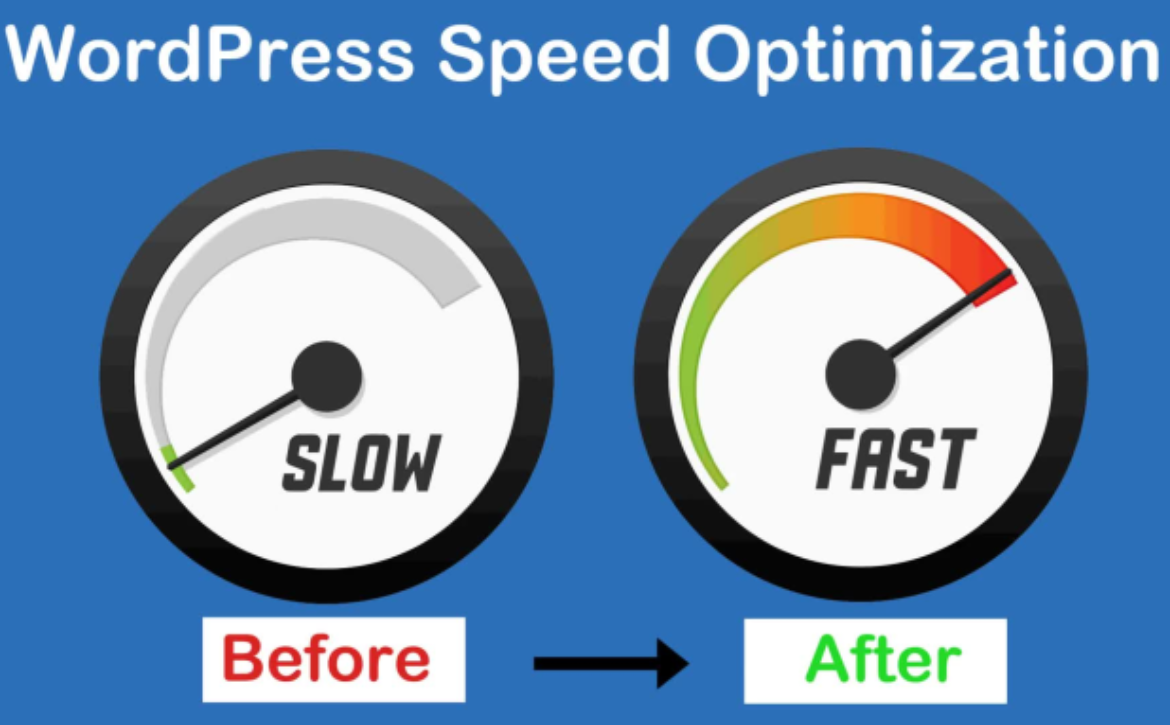Nest Mobile App Development Companies
With the advancements in technology, after our phones there is a pursuit to make our homes smarter. To manage the HVAC system is their homes the masses are now looking at home automation devices. The Nest Learning Thermostat is one such smart device. These smart devices allow the user to monitor the air conditioning and furnace use in their homes even from a remote location. This can simply be done using a PC or a mobile. Even though there is no official app for this product there are Nest Mobile app development companies that bridge this gap.
What is the Nest Learning Thermostat?
The Nest Learning Thermostat is a home automation device that can be used to control features such as home temperature, HVAC (Heating, Ventilation, Air Conditioning), Carbon monoxide detection, etc. Setting up this device is fairly simple and the product comes with clear and easy instructions. If the user finds it hard to do, they can also take a look at the installation video which is easily available on the company’s website. The company also provides a compatibility wizard on the site which is software that helps you detect if the HVAC system that you have is compatible with the device.
If the HVAC system is compatible with the device, the user can move onto the installation of the device. Upon installation, the next thing to do is to connect it to the Wi-Fi network by entering the password. There is an outer ring on the thermostat which can be moved. The user can move this outer ring of the thermostat to browse through the options on the menu. It can also be used to set the temperature. The device can also be pushed in and out to be used as a multi-functional button to confirm certain settings or to select items from the menu.
Home Remote
The core purpose of Home Remote is to enable the user to manage their smart devices. This app for Windows 10 can also be used for the Nest Learning Thermostat. Home Remote is compatible with your Windows 10 PC, Xbox One as well as your mobile phone. The settings menu in the application allows the user to set up the link. The user can choose their device and enter the necessary details. It supports a wide range of devices such as the Phillips Hue, WeMo Switches, and Dropcam.
When Home Remote is linked to the Nest thermostat it gives complete control over the HVAC status, the Away mode on the Nest smart device, and the house temperature. The theme is minimalist with only light and dark background designs. There is an option to enlist more than one Nest Learning Thermostat.
Operating the Home Remote is quick and smooth with prompt responses from the smart home device. Available on the app store, it’s a free application that is highly functional in the multiple devices that it can control.
N10
The N10 is another free application available for installation on Windows 10 and the mobile phone. It allows the user to control Nest cameras, Nest Learning Thermostat, Phillips Hue, and Insteon. When linked to the Nest learning Thermostat the users can control and adjust the temperature such as raising or lowering it, switch the fan on or off, access the Away mode on the device, access the HVAC mode and view temperatures both inside and outside.
However, the user does not have access to the history of scheduling options of the Nest Learning Thermostat. The N10 application has features like NFC support, the Lock screen support as well as integration with Cortana and Microsoft Band support. The Microsoft Band support is a useful feature for the users who still have a working Band.
When it comes to the performance of the application, responses for the smart devices are quick and any changes made on the app are smoothly executed by the devices. There may have been a few instances of lag with the application set up for Windows 10 but it is not a glitch that should be of concern. Looking at the overall application, N10 meets all expectations and is a viable option for devices such as Phillips Hue and Insteon as well.
The design for the app id pleasing on the eyes where the menu items are available on the side of the display and multiple access points of the device are grouped based on the location in the house.
Cozy Nest Client
Cozy Nest Client is an application compatible with Windows 10 and mobile phones which gives access to features like the HVAC mode, switching the fan on and off, settings for the Away mode, viewing the current temperature both inside and outside as well as accessing the temperature control on the home device.
Cozy Nest Client is a free application and is supported through ads. To access all the features a user would have to put up with pop up ads that can’t be skipped. To get the ad-free version of this app one would have to pay a small amount by making an in-app purchase.
This Nest Mobile app development company offers a wonderful device and is preferred more as compared to the Home Remote. The only drawback is the limited range of devices that it can be linked to. The Cozy Nest Client only gives access to carbon monoxide detectors installed in the house, the Nest Learning Thermometer, and the Nest Protect Smoke. Like the other applications available, it is incompatible with other devices like Phillips Hue or the Insteon.
Another interesting feature that the app provides is the Cortana integration where Cortana is a virtual assistant that will help you to control the temperature, has the Live Tile Support, displays notifications from Nest Protect, and enables you to change the away status on the device. Although this may not be a big deal, it too does not give the user any control over the scheduling and the history which are features of the Nest Learning Thermostat.
Cozy Nest Client is an effective app where it syncs up well with the Nest Learning Thermostats. The app is very smooth to use where all the necessary features are covered in an appealing package. The devices connected to it are very responsive allowing you to monitor and change settings on your devices without having to move an inch.
Nest Manager
Nest Manager is an app that has a home page identical to that of the Nest webpage when connected to the Nest account of the users once all authorizations are made. The Nest manager can be configured with the Windows 10 software and mobile phone and is similar to a web wrapper.
When Nest Manager mirrors the Nest webpage, it allows the user to control the HVAC mode, turn the fan off, view the current temperature for the house, and raise or lower the temperature to suit your needs. This is one of the few applications that allow the user to view the schedule and access thermostat history. This is a USP for this app as other applications like Home Remote and Cozy Nest Client do not support these features. The user also gets an additional feature to log into their own Nest.com accounts. Logging into their account allows the user to view any messages that they may have received, browse through the Nest store, or go to Nest support in case of issues. However, the commands for these features are not available.
It is safe to say that the Nest Manager gives the required support if you wish to access your Nest Learning Thermostats even on the go. These have been instances of lag where the app ran slow but overall, the operation seems stable. It also came to notice that some of the data that was pulled up could not be counted on. The devices synced up well and were quick to respond to commands from the application. The feature which gives access to the history of the thermostat would usually display the data accurately. Some other times the history came up empty. In some cell phone models, using the app has also led to the heating up of the device which can suggest that the app may be too heavy on the operating system.
Some of the redeeming features of this app are that it is free of charge and is available for platforms, Windows 10 as well as mobiles. Overall, it is a good app to use for an emergency situation when the user is away from home and wishes to monitor home devices such as their Nest Learning Thermostats.
Final SayThese Nest Mobile app development companies provide alternatives until the official Nest app comes into being. Some of these apps have limited options than others but all of them fulfill the basic purpose of managing your Nest devices while you are away from home or enjoying your couch. While some of the apps and fast others may offer more features. The user can make the best choice.